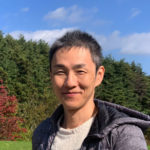プロが教えるワンランク上のホームページ制作講座。
今回は.htaccessに記述することで、ホームページのセキュリティを高め、表示速度も改善してくれる夢の様なおすすめ設定をご紹介します。
どれも.htaccessに貼り付けるだけで簡単に使える設定ばかりなので、是非ホームページ制作の役に立てて下さい。
Xサーバー系で動作確認済みのコードです。
Contents
mod_deflateでgzip圧縮を有効にして転送量を削減・高速表示する
mod_deflate
mod_deflateはコンテンツを圧縮して、転送量を減らすことが出来るモジュールです。
転送量が減ることでWEBサイトの高速表示が可能になります。
但し、サーバーの処理は増えるため、能力の低いサーバーの場合は逆にレスポンスが低下します。
まぁ最近のサーバーはどれも高速なので、たいがいはmod_deflateの導入でプラスになります。
下のコードはWEBフォントもmod_deflateで圧縮させています。
#WEBフォントの圧縮定義 <IfModule mod_mime.c> AddType font/opentype .otf AddType font/eot .eot AddType font/truetype .ttf AddType application/font-woff .woff </IfModule> #サーバーでのgzip圧縮を有効 <IfModule mod_deflate.c> SetOutputFilter DEFLATE BrowserMatch ^Mozilla/4 gzip-only-text/html BrowserMatch ^Mozilla/4\.0[678] no-gzip BrowserMatch \bMSI[E] !no-gzip !gzip-only-text/html SetEnvIfNoCase Request_URI \.(?:gif|jpe?g|png|ico)$ no-gzip dont-vary SetEnvIfNoCase Request_URI _\.utxt$ no-gzip #DeflateCompressionLevel 4 AddOutputFilterByType DEFLATE text/plain AddOutputFilterByType DEFLATE text/html AddOutputFilterByType DEFLATE text/xml AddOutputFilterByType DEFLATE text/css AddOutputFilterByType DEFLATE application/xhtml+xml AddOutputFilterByType DEFLATE application/xml AddOutputFilterByType DEFLATE application/rss+xml AddOutputFilterByType DEFLATE application/atom_xml AddOutputFilterByType DEFLATE application/x-javascript AddOutputFilterByType DEFLATE application/x-httpd-php AddOutputFilterByType DEFLATE font/opentype font/eot font/truetype application/font-woff </IfModule>
mod_expiresでブラウザキャッシュを有効にして転送量を削減する
mod_expires
mod_expiresはブラウザに画像やCSSなどファイルをキャッシュさせるモジュールです。
キャッシュの処理を定義することで、画像やCSSなどを再度読み込むことがなくなり表示スピードが高速化されます。
#mod_expiresでキャッシュを設定 <IfModule mod_expires.c> ExpiresActive On ExpiresByType text/css "access plus 1 days" ExpiresByType image/gif "access plus 1 weeks" ExpiresByType image/jpeg "access plus 1 weeks" ExpiresByType image/png "access plus 1 weeks" ExpiresByType application/x-javascript "access plus 1 weeks" </IfModule>
E-tagを無効にして転送量を削減する
E-tag
ETagとはキャッシュされているコンポーネントの有効性を検証する仕組みでブラウザのキャッシュ管理に使われます。
ETagにinode情報が含まれていると良くないセキュリティ上の理由もあるので無効にします。
#E-tags
<Files ~ "\.(css|js|html?|xml|gz)$">
FileETag MTime Size
</Files>
<Files ~ "\.(gif|jpe?g|png|flv|mp4|ico)$">
FileETag None
</Files>
Expire Headerを有効にして転送量を削減する
Expire Header
Expiresヘッダーはサーバーに新しいファイルが存在しているかどうかを確認せず、ブラウザでキャッシュ済みのファイルを強制的に適用します。
キャッシュを強制的に読み込む期間を指定することで、一定期間はPCに保存されたキャッシュファイルを読み込むことになり、結果的に転送量を削減出来ます。
E-Tagよりも重要度が高く優先されます。
# Expire Header
<FilesMatch "\.(ico|pdf|flv|jpg|jpeg|png|gif|js|css|swf|gz)$"> # 24weeks
Header set Cache-Control "max-age=14515200, public"
</FilesMatch>
<FilesMatch "\.(xml|txt)$"> # 2DAYS
Header set Cache-Control "max-age=172800, public, must-revalidate"
</FilesMatch>
<FilesMatch "\.(html|htm)$"> # 2HOURS
Header set Cache-Control "max-age=7200, must-revalidate"
</FilesMatch>
#Defer parsing of JavaScript
<FilesMatch "(?i)^.*\.(ico|flv|jpg|jpeg|png|gif|js|css|pdf)$">
ExpiresActive On
ExpiresDefault A2592000
</FilesMatch>
<ifmodule mod_deflate.c>
AddOutputFilterByType DEFLATE text/text text/html text/plain text/xml text/css application/x-javascript application/javascript
</ifmodule>
X-Frame-Optionsを使用してセキュリティを高める
X-Frame-Options
X-Frame-Optionsはiframe内からWebページが読み込まれるのを防止するHTTPレスポンスヘッダです。
クリックジャッキング攻撃を防止するなどの目的で用意されたものだそうです。
X-Frame-Optionsに設定可能な値はDENYとSAMEORIGIN の2つ。
DENY iframe全面禁止
SAMEORIGIN 同じサイト内のページで読み込まれた場合だけ許可
# X-Frame-Options <ifmodule mod_headers.c> Header set X-XSS-Protection "1; mode=block" Header always set X-Content-Type-Options "nosniff" Header always set X-Download-Options: noopen Header set X-Powered-By: "" Header always append X-Frame-Options SAMEORIGIN </ifmodule>
SSLサイトのおススメ設定 HSTS
HSTS(HTTP Strict Transport Security)
サイトにHttpではなくHttpsで必ず接続するように、サーバーがブラウザに指示するHTTPヘッダーです。
この指示を受け取ったブラウザは、以降そのサイトに対して自動的にHTTPSで接続するようになります。
httpへのアクセスをhttpsへリライト
mod_rewriteを使ってhttpへのアクセスを強制的にhttpsへ切り替えます。
# HSTS
Header set Strict-Transport-Security "max-age=31536000; includeSubDomains"
# https
<IfModule mod_rewrite.c>
RewriteEngine On
RewriteCond %{HTTPS} off
RewriteRule ^(.*)$ https://%{HTTP_HOST}%{REQUEST_URI} [R,L]
</IfModule>
※SSLサイト以外には使わないでください。
Secure Cookieでsecure属性を追加する
Secure Cookie
折角SSLで暗号化してもCookieで「secure属性」を指定しないと、外部から盗聴される可能性があります。
早速設定しまよう。
# Secure Cookie <IfModule mod_php5.c> php_flag session.cookie_httponly on php_flag session.cookie_secure On </IfModule>
WORDPRESS重要ファイルへのアクセスをブロックする
WORDPRESSのコアファイルへのアクセスをブロックする基本的なセキュリティ記述です。
まだ対応していない方は早速対応しましょう。
# WP_BLOCK <Files wp-config.php> Order allow,deny Deny from all </Files> <FilesMatch "^(wp-config\.php|wp-mail\.php|install\.php|xmlrpc\.php)"> Order allow,deny Deny from all </FilesMatch>
.htaccessへのアクセスをブロックする
色々設定してきましたが、.htaccessに不正アクセスされたらおしまいです。
なので.htaccess自体へのアクセス制限をしましょう。
<Files ~ "^.*\.([Hh][Tt][Aa])"> order allow,deny deny from all satisfy all </Files>
XサーバーならそのままコピペOK 全ての設定が入った.htaccess
# HSTS
Header set Strict-Transport-Security "max-age=31536000; includeSubDomains"
<IfModule mod_rewrite.c>
RewriteEngine On
RewriteCond %{HTTPS} off
RewriteRule ^(.*)$ https://%{HTTP_HOST}%{REQUEST_URI} [R,L]
</IfModule>
# MIME Type
<IfModule mime_module>
AddType text/cache-manifest .appcache
AddType image/x-icon .ico
AddType image/svg+xml .svg
AddType application/x-font-ttf .ttf
AddType application/x-font-woff .woff
AddType application/x-font-woff2 .woff2
AddType application/x-font-opentype .otf
AddType application/vnd.ms-fontobject .eot
</IfModule>
# Gzip
<IfModule mod_mime.c>
AddType font/opentype .otf
AddType font/eot .eot
AddType font/truetype .ttf
AddType application/font-woff .woff
</IfModule>
<IfModule mod_deflate.c>
SetOutputFilter DEFLATE
BrowserMatch ^Mozilla/4 gzip-only-text/html
BrowserMatch ^Mozilla/4\.0[678] no-gzip
BrowserMatch \bMSI[E] !no-gzip !gzip-only-text/html
SetEnvIfNoCase Request_URI \.(?:gif|jpe?g|png|ico)$ no-gzip dont-vary
SetEnvIfNoCase Request_URI _\.utxt$ no-gzip
#DeflateCompressionLevel 4
AddOutputFilterByType DEFLATE text/plain
AddOutputFilterByType DEFLATE text/html
AddOutputFilterByType DEFLATE text/xml
AddOutputFilterByType DEFLATE text/css
AddOutputFilterByType DEFLATE application/xhtml+xml
AddOutputFilterByType DEFLATE application/xml
AddOutputFilterByType DEFLATE application/rss+xml
AddOutputFilterByType DEFLATE application/atom_xml
AddOutputFilterByType DEFLATE application/x-javascript
AddOutputFilterByType DEFLATE application/x-httpd-php
AddOutputFilterByType DEFLATE font/opentype font/eot font/truetype application/font-woff
</IfModule>
<IfModule mod_expires.c>
ExpiresActive On
ExpiresDefault "access plus 1 seconds"
ExpiresByType text/css "access plus 1 weeks"
ExpiresByType text/js "access plus 1 weeks"
ExpiresByType text/javascript "access plus 1 weeks"
ExpiresByType image/gif "access plus 1 weeks"
ExpiresByType image/jpeg "access plus 1 weeks"
ExpiresByType image/png "access plus 1 weeks"
ExpiresByType image/svg+xml "access plus 1 year"
ExpiresByType application/pdf "access plus 1 weeks"
ExpiresByType application/javascript "access plus 1 weeks"
ExpiresByType application/x-javascript "access plus 1 weeks"
ExpiresByType application/x-shockwave-flash "access plus 1 weeks"
ExpiresByType application/x-font-ttf "access plus 1 month"
ExpiresByType application/x-font-woff "access plus 1 month"
ExpiresByType application/x-font-woff2 "access plus 1 month"
ExpiresByType application/x-font-opentype "access plus 1 month"
ExpiresByType application/vnd.ms-fontobject "access plus 1 month"
</IfModule>
# Expire Header
<FilesMatch "\.(ico|pdf|flv|jpg|jpeg|png|gif|js|css|swf|gz)$"> # 24weeks
Header set Cache-Control "max-age=14515200, public"
</FilesMatch>
<FilesMatch "\.(xml|txt)$"> # 2DAYS
Header set Cache-Control "max-age=172800, public, must-revalidate"
</FilesMatch>
<FilesMatch "\.(html|htm)$"> # 2HOURS
Header set Cache-Control "max-age=7200, must-revalidate"
</FilesMatch>
#Defer parsing of JavaScript
<FilesMatch "(?i)^.*\.(ico|flv|jpg|jpeg|png|gif|js|css|pdf)$">
ExpiresActive On
ExpiresDefault A2592000
</FilesMatch>
<ifmodule mod_deflate.c>
AddOutputFilterByType DEFLATE text/text text/html text/plain text/xml text/css application/x-javascript application/javascript
</ifmodule>
# Enable Keep-Alive
<IfModule mod_headers.c>
Header set Connection keep-alive
</IfModule>
#E-tags
<Files ~ "\.(css|js|html?|xml|gz)$">
FileETag MTime Size
</Files>
<Files ~ "\.(gif|jpe?g|png|flv|mp4|ico)$">
FileETag None
</Files>
# X-Frame-Options
<ifmodule mod_headers.c>
Header set X-XSS-Protection "1; mode=block"
Header always set X-Content-Type-Options "nosniff"
Header always set X-Download-Options: noopen
Header set X-Powered-By: ""
Header always append X-Frame-Options SAMEORIGIN
</ifmodule>
# Secure Cookie
<IfModule mod_php5.c>
php_flag session.cookie_httponly on
php_flag session.cookie_secure On
</IfModule>
# WP_BLOCK
<Files wp-config.php>
Order allow,deny
Deny from all
</Files>
<FilesMatch "^(wp-config\.php|wp-mail\.php|install\.php|xmlrpc\.php)">
Order allow,deny
Deny from all
</FilesMatch>
以上 .htaccessに記述するだけでセキュリティを高め、表示速度を改善するおススメの設定9選でした。